To begin, go to the Google Play Store and download the Taximandu app. A valid phone number is required to create an account. You must also create a password and agree to the terms and conditions as well as a privacy statement.
Fill in your first and last names, phone numbers, and chosen language in the fields provided. A text SMS is sent to verify your phone number once you’ve completed this stage of the enrollment process. You can now log in and use the services after verifying your phone number. You can now choose your preferred ride and make a reservation for it. Within a few minutes, you’ll be able to review and rate the ride. The app also displays the total amount based on the destination point.
You can also use e-Sewa to make a payment. Rather than going around looking for taxis and fighting overpricing, use Taximandu to swiftly book rides. Go download it now!
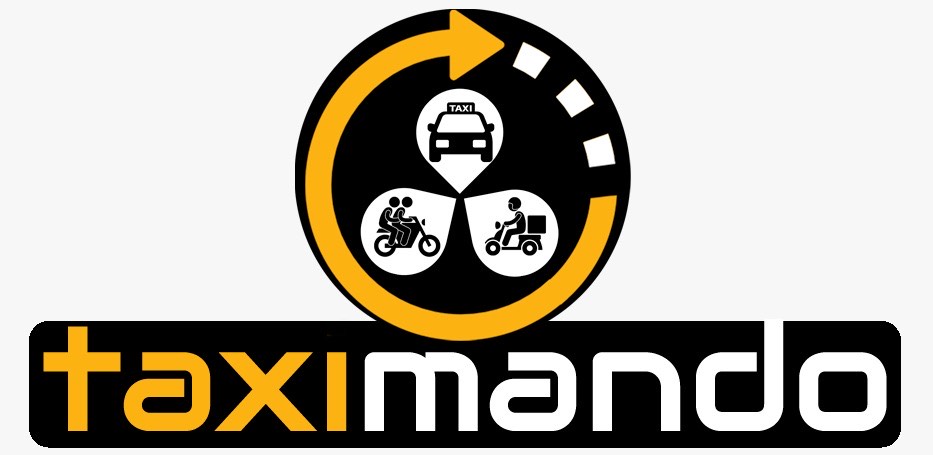
Add Your Comment